Sora, OpenAI’s revolutionary new AI system, empowers users to transform textual descriptions into strikingly realistic and intricate video content. With its generative prowess, Sora unlocks game-changing creative potential for individuals and professionals alike.
But how can we harness Sora’s capabilities to produce elaborate video narratives tailored to our unique needs?
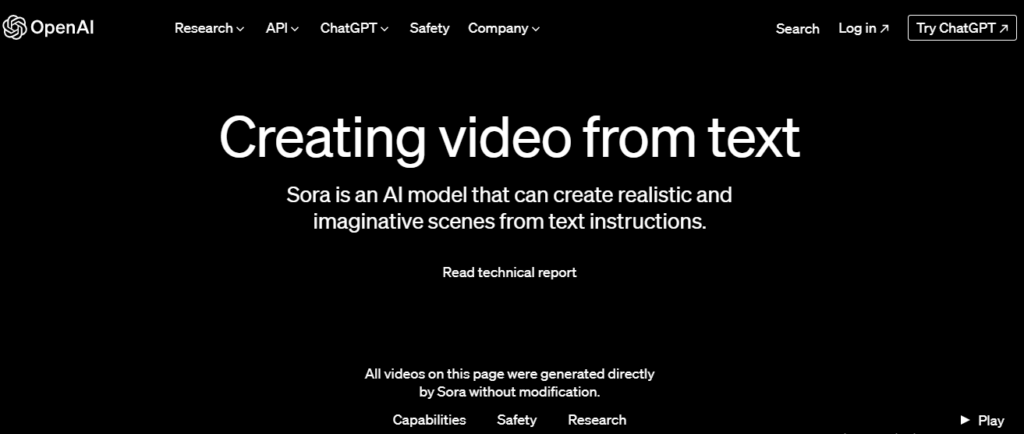
Sora’s AI Architecture
To grasp how to optimize Sora’s video creation, we must first understand its technical foundations. Sora utilizes a diffusion model that iteratively sculpts random noise into coherent videos via gradient descent over successive steps. This allows generating entire videos in one pass or extending existing ones seamlessly.
To grasp how to optimize Sora’s video creation, we must first understand its technical foundations. Sora utilizes a diffusion model that iteratively sculpts random noise into coherent videos via gradient descent over successive steps. This allows generating entire videos in one pass or extending existing ones seamlessly.
This unified representation enables extensive multi-modal training on diverse video datasets—encompassing varying lengths, resolutions and aspect ratios. Furthermore, Sora is trained using descriptive captions from DALL-E 3’s recaptioning technique, boosting its caption-to-video generation abilities.
How to create prompts for Sora AI?
The text prompt is the guiding light for Sora’s video synthesis. Hence, compiling prompts with meticulous details is crucial for leveraging Sora’s capabilities. Include granular specifics on:
- Characters: physical attributes, clothing, emotions exhibited
- Settings: locations, backdrop, lighting, ambience
- Actions: motions, gestures, interactions between characters
- Camera: perspectives, angles, zoom, panning effects
- Context: backstories, narratives, inspirations for the video
For instance, consider this detailed prompt:
“A pensive old man seated by a cottage window on a rainy evening, gazing wistfully at a lone bird perched on a tree branch, as shadows move across his wrinkled face illuminated by a flickering oil lamp. Camera pans out slowly from a close facial shot.”
Such prompts provide Sora with immense creative direction while still affording space for the AI’s imagination to fill in finer details.
How to use Sora AI?
After drafting comprehensive prompts, input them into Sora’s user interface – likely an API, app or web platform. Sora ingest these textual descriptions, deciphers the core instructions, and synthesizes novel video scenes fulfilling the provided directives.
For multi-scene narratives, Sora coherently stitches together diverse shots while maintaining continuity of visual elements and styles between frames and sequences. Depending on length and intricacy, video generation may be time-intensive.
Reviewing and Refining Sora’s Output
Since Sora is still maturing, reviewing outputs before finalizing them is crucial. Assess for:
- Prompt accuracy – does the video realization match the textual description?
- Realism – are motions and physics simulated naturally?
- Fidelity – is every prompt detail translated visually?
- Overall quality – are characters, backgrounds and sequences coherent?
For enhancing realism, provide even more granular prompt details and generate iterative variations. For example, add specifics on lighting shifts, subtle gestures, etc. Refining prompts is key to overcoming Sora’s limitations in handling complex real-world scenarios currently.
Using Sora Responsibly by Prioritizing Ethics
Despite its promise, irresponsible use of Sora poses risks like propagating misinformation or creating harmful content. Thankfully, OpenAI has implemented robust safety practices like red team penetration testing.
Nonetheless, we must make ethical usage of Sora a priority. Always provide accurate context in prompts, use Sora only for lawful purposes, and transparently identify AI-generated content to maintain public trust. With considered usage, we can unlock Sora’s potential while prioritizing societal well-being.
The Future is Bright for AI-Enabled Video Generation
While public access to Sora is still developing, its capacities undoubtedly signify a paradigm shift for creative industries and beyond. In the interim, explore similar tools like Deepbrain AI’s AI Studios which concentrates on naturalistic speech and human-like avatars powered by AI.
Moving forward, Sora and kindred AI models are poised to expand the horizons of what is possible with video content creation. With ethical considerations in mind, the future looks bright for leveraging these emerging technologies to augment human creativity and productivity.



GIPHY App Key not set. Please check settings