Having a g-mail account nowadays is very important, both for official purposes and for general purposes too. So now let’s start with our topic “How to create gmail account“.
In most of the official applications or websites, in an office or during an interview, starting with your mobile or saving contacts, beginning any social media account, or for any official verification, everything nowadays needs a g-mail account.
With the emerging technology, all the things are in your hand.
We can create Gmail account from our mobile phones also. The two things which are required:
- Internet connection
- Active mobile number
Steps are as directed:-
- At first, open any browser.
- Then, search for www.gmail.com, you can do it by copying this and opening it in your browser URL box or you can just click on the Gmail link to open it.
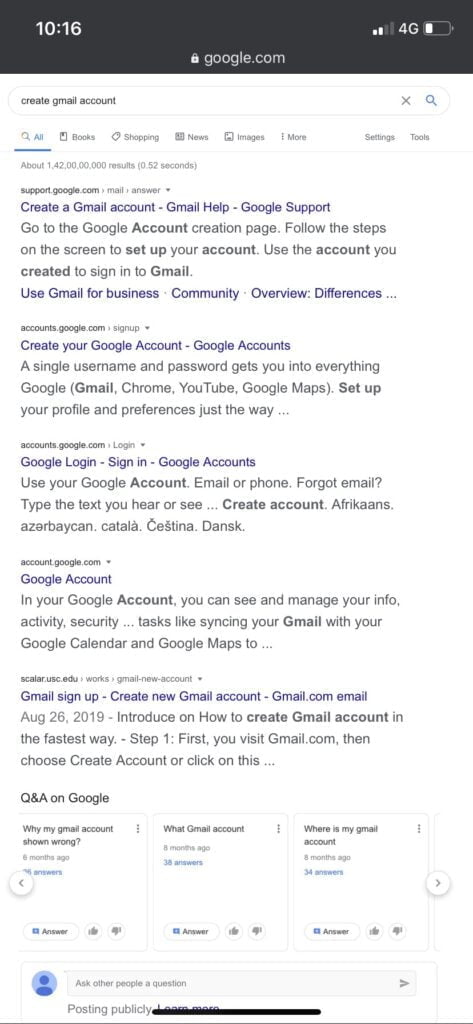
- Then convert the mobile site of chrome to desktop site by-
- Clicking on the three dots present on the top-right corner of the chrome, scroll down and you will get the option of Request for the desktop site.
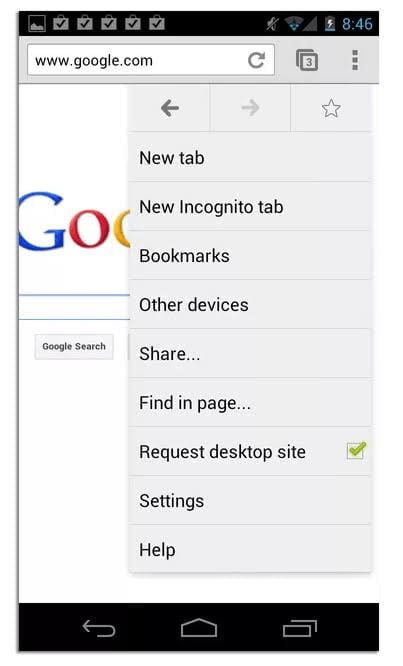
- Click on the very first link displaying.
- You will be directed to the page, which will display an option for CREATE ACCOUNT. Click on it.
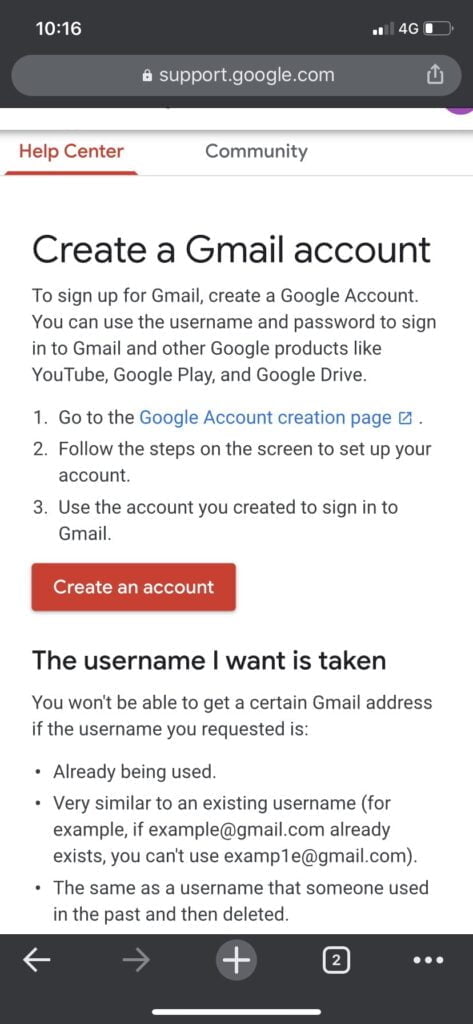
- A form displaying in which you have to fill your details, including :
- Name
- Choose your username ( which will reflect in your email id ).
- Create a password ( which should contain numbers, digits, special characters).
- Birthdate
- Gender
- Mobile number (which active).
- You’re previous email account, if any.
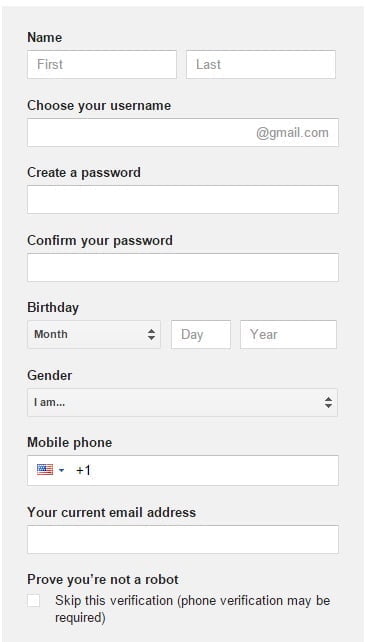
- Click on the Next at the bottom.
- You will be directed towards the final steps of entering the OTP.
- Enter the OTP received on your mobile.
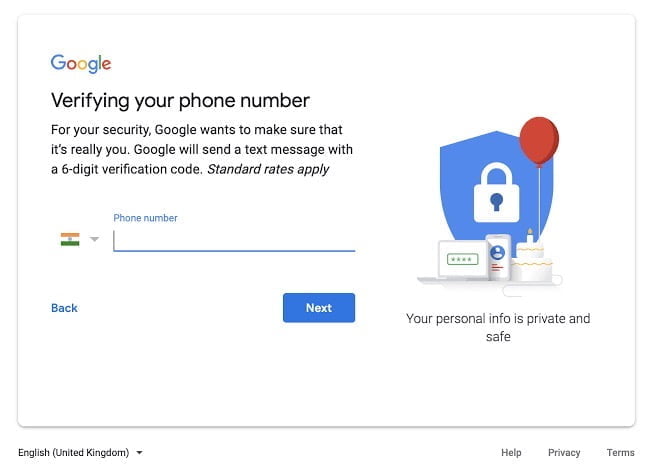
- Now you are ready to use your google account anywhere, anytime.
- Fill your username and password and login to google account.
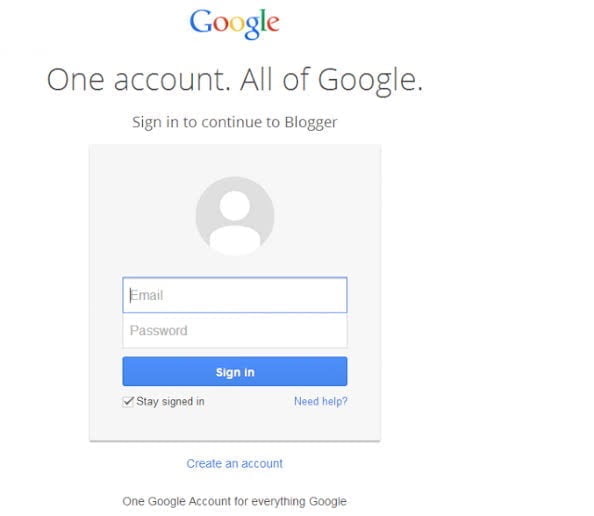
This article explains how to create Gmail account, by following this article you can easily create a personal Gmail account for your use.


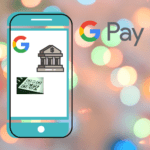

GIPHY App Key not set. Please check settings