To pay amount to anyone through Paytm, there are various options provided like :-
- Scan the QR code
- Contact number ( it should have a Paytm account also )
- Name (your contact list name should have Paytm account)
- Bhim UPI ( you can transfer from Paytm to Bhim UPI if you have the UPI id of the receiver)
Steps to Pay using QR scan:-
- Click on Scan Any QR at the bottom or click on Pay at the top with blue colour icon.
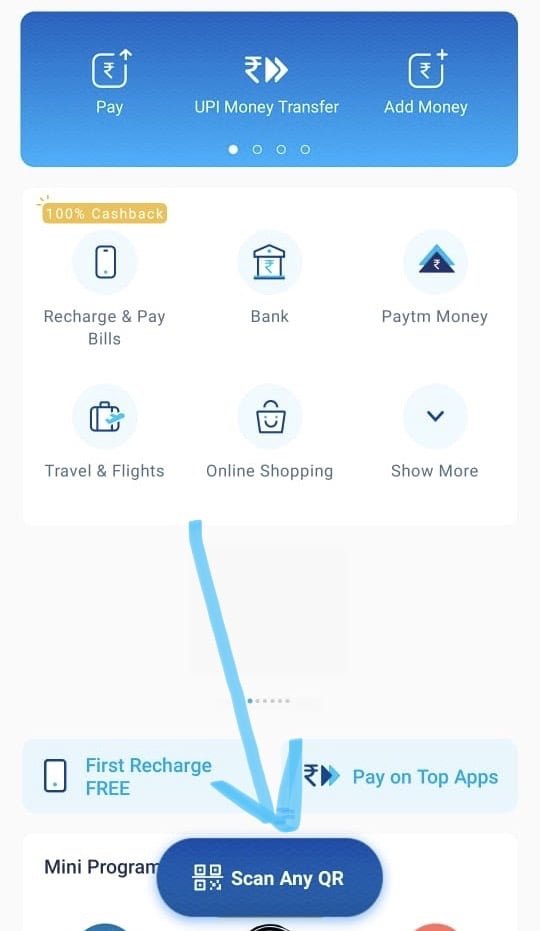
- If done for the first time, your application will ask for permission to access the camera. Click on Allow.
- If not then your camera will be open and scan the QR code for Paytm.
- There will be a page directed, showing the number to which you are scanning the code from and with some options like
- Send money
- Add to contact (if the number is not in your contact list)
- Send lifafa (a kind of gift to be sent to our loved ones on occasions)
- Save QR to the gallery (to transfer the money to the same QR you can save the code to your gallery)
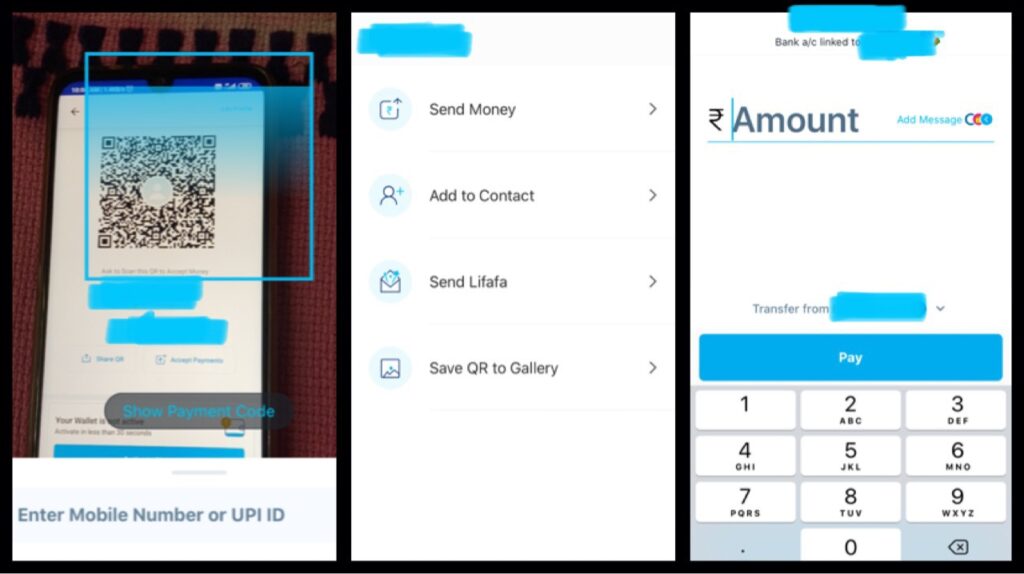
- Here yo send money through QR code, click on Send Money.
- You will be directed to a page where you have to fill the amount and click on Pay.
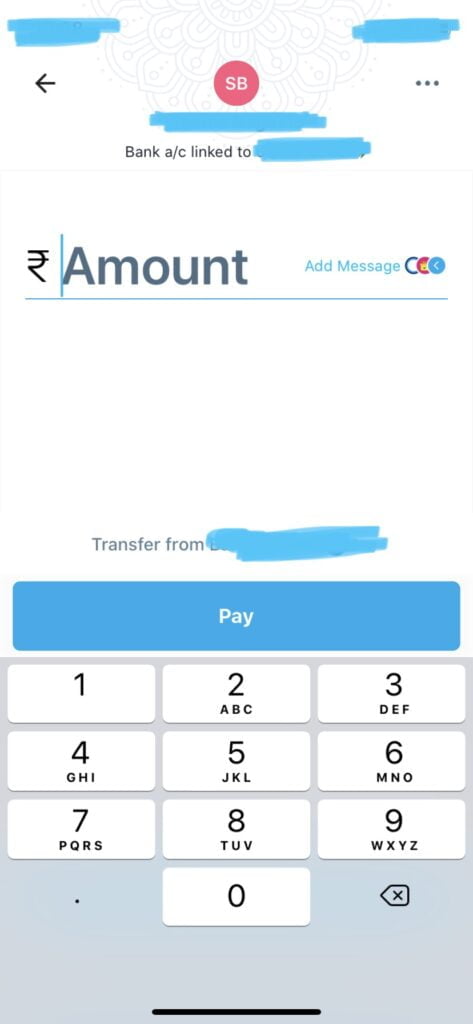
- Enter your UPI PIN and the money will be sent to the receiver showing the transaction successful message.
Steps to Pay money using Name:-
Paying using name can only be done in case you have the name of the person in your contact list, and the receiver is a Paytm user.
- Click on the Pay option displaying at the top with a blue icon.
- At the bottom, there seem an option of the search bar.
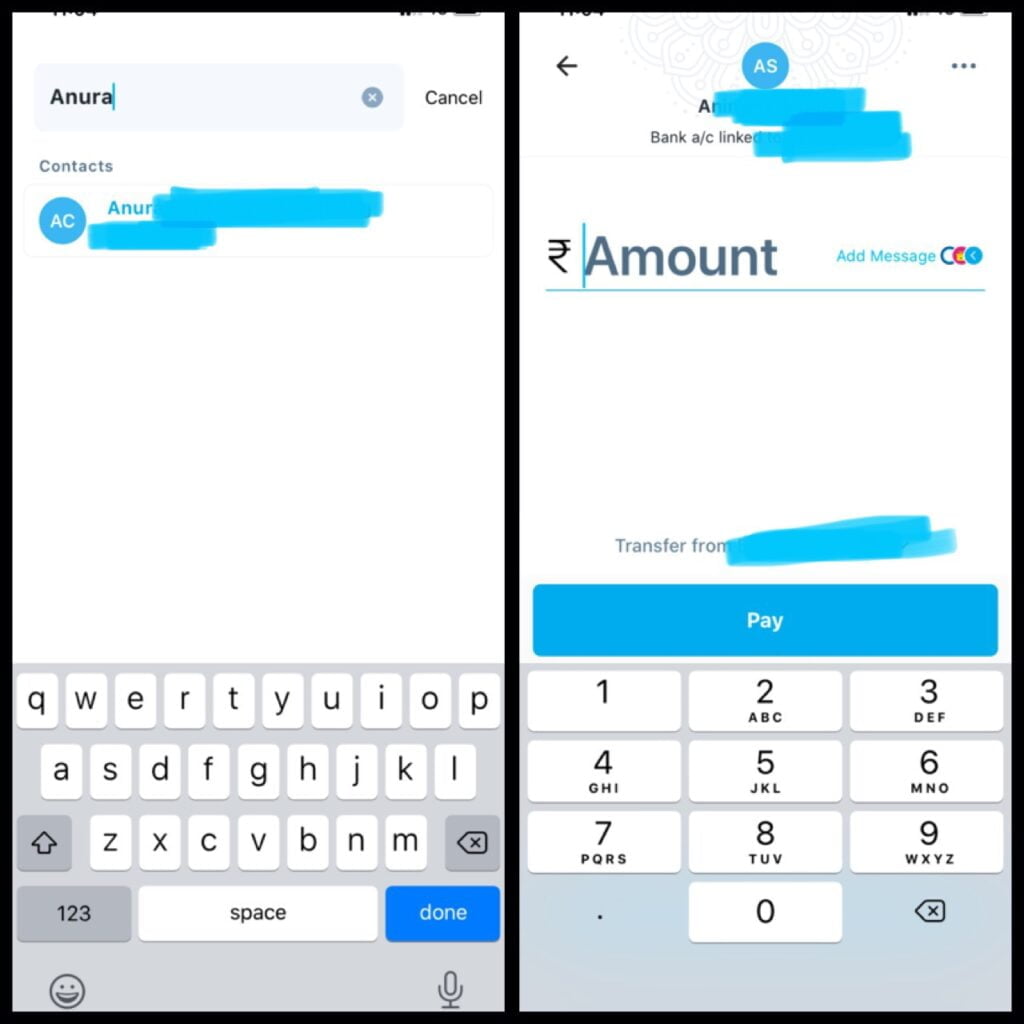
- Search the name of the receiver.
- Fill the Amount to be paid and click on Pay.
- Enter the UPI pin, and your transaction is done successfully.
Steps to Pay money using BHIM UPI id:-
- You should have the BHIM UPI id if the receiver.
- Click on Pay icon, displayed at the top with blue colour.
- At the bottom click on the search bar.
- Paste the BHIM UPI id to the search bar.
- As the receiver of the UPI Id will be detected, you will be directed to the next page.
- Fill the Amount to be sent.
- Enter your UPI id pin, and your transaction will be done.
Steps to Pay money to Bank account of the receiver:-
- Click on the UPI Money transfer option at the top in the blue colour icon.
- There appear 4 options again in a blue colour. Out which choose To a Bank account.
- You will be directed to a page asking for details of the bank of the receiver like –
- Bank account number
- IFSC code
- Mobile number (optional)
- Account holder’s name
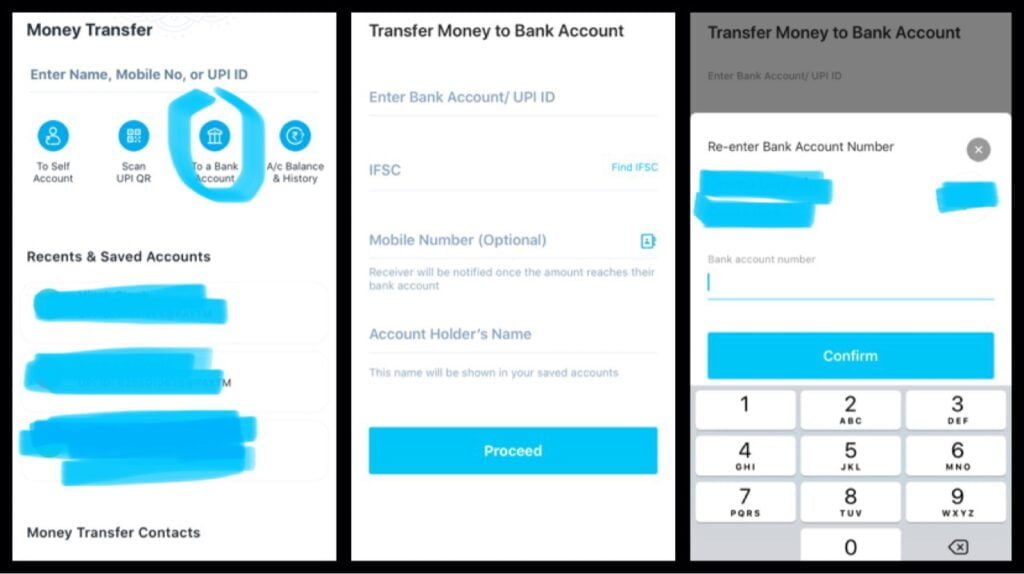
- Click on Proceed, then re-enter the Account number for confirmation.
- Enter the Amount to be sent.
- Enter the UPI pin, and your transaction will be done.




GIPHY App Key not set. Please check settings