Amazon Kindle is an e-book for all the bookworm readers. It is a fantastic product designed by Amazon. For all readers who enormously love to read books and crave to read books, kindle is an excellent device for you guys!
The main focus in building kindle is to develop a device in which no distraction from social media or work gets pop-up. On Kindle, you can read books for hours without any distraction. Amazon had made every possible arrangement not to cause any distraction and created an elementary device.
A new launch with the tenth generation, with every evolving generation, there are some updates which are mindblowing and very beneficial for the binge readers. Which consists of three types with different range:-
- Paperwhite
- Kindle
- Kindle Oasis
Common advantages of all types of Kindle:
- Built-in front light – Earlier, there was no option available, but in the upgraded new generation model, amazon is a fantastic upgrade. There are four LED lamps, and you can adjust the lights according to you without causing strain in your eyes.
- Lightweight – Kindle, is a light and simple e-reader device. Its slick design, which also gives it a famine look with curves, makes it extraordinary and comfortable.
- Long battery life is quite a relieving feature of kindle as you can read books on kindle for at least four weeks without charging the device.
- Play audiobooks is an excellent option to listen to the book with speakers or Bluetooth while doing your work, traveling simultaneously.
- E-ink display – Electronic-ink display is a fascinating feature, and because of which you can read a particular book for hours without strain on your eyes. Because of the e-ink display, the content’s presentation looks like a newspaper you are reading.
- Font resizes – Resize the content’s font as per your reading preference, and this feature lacks in physical books.
- Wi-Fi connectivity – You can connect your device to wi-fi and download any book.
What you get out of Amazon Kindle:-
- User manual – it provides rules and regulations about working and operating the kindle.
- Warranty card – Amazon provides one year warranty.
- Amazon kindle – The e-reader device.
- Data cable – USB to micro USB data cable to charge.
What all you can read on Amazon kindle:
More than thousands of reading content is uploaded on kindle for readers. Various categories are also provided with an enormous number of options. Some of the types of reading content are:-
- Books
- Comics
- Blogs
- Magazines
Comparision between Paperwhite and Oasis:
- Both kindles have Waterproof bodies.
- Oasis body is much slicker as compared to paperwhite.
- In the oasis model, you can hold the device from left and right no matters, but in paperwhite, this option is lacking.
- Oasis provides a metallic body, whereas, in paperwhite, you will get a plastic body.
- Both devices provide Bluetooth connectivity.
- Both devices have a long-lasting battery of 4 weeks if also used daily.
- All the models have an in-build dictionary, which comes pre-installed in the kindle.
- Paperwhite has 5 LED display on its screen, while oasis has 12 LED display.
- You can get an add bookmark option in both the models.
- Voice Screen reader is a fabulous option in both the devices you can complete and enjoy your book by listening and anytime, anywhere.
- The internal storage of 8 Gb is provided with both the model, which can store as much book as you want. Howsoever, you also get 32 Gb storage at a high-range.
How to start Amazon Kindle:
- Press the power button for some time. The screen will change.
- It is a touch screen product.
- Select language and after selecting, click on Next.
- The screen is Clare free.
- Initially, the installation will take some time.
- Click on Get Started.
- Connect to the wi-fi by entering a password.
- Register your kindle by logging in through your amazon id.
- You can also link your Twitter and Facebook to this kindle or can also skip.
- As you are done with all this process, then kindle display will show you instructions of how to navigate like where is:-
- back button
- flip page
- home button and some more
then select some categories which you would like to read, and you can change them afterward also or can skip also.
After logging in successfully follow:
- A section gets displayed showing your downloaded books.
- Initially, as you have not downloaded any book so it will be empty.
- A preloaded oxford dictionary is also there.
- You can tap on any word and get meaning from the oxford dictionary automatically.
- To read books on kindle, you have to download books from amazon after selecting categories.
- You can also download comics, but as kindle uses e-ink technology, all the pictures will be shown in black and white.
- You can select the language of the book you want to read.
- There are a dozen books available for free, and some books are paid for, which you have to pay, and then you get access to read.
- After charging the kindle for 2-3 hours, you get a battery life of 7-8 days even if you are reading daily, lithium polymer battery.
- No strain on the eyes, and the screen looks like a newspaper.
- It doesn’t need all-time access to wi-fi; download once and then any time anywhere you can get your book to read.
Few disadvantages are:
- No external storage in paperwhite and basic kindle edition.
- Books which have the graphic in their pictures also doesn’t suit to be read from kindle.
- Comics cannot be read from kindle as the cartoons will display in white and black color and comics are attractive because of their colorful characters.
To know how to install Amazon fire tv stick, read here.


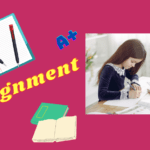
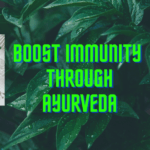
GIPHY App Key not set. Please check settings