There are two ways to make payments from :-
- To Bank account
- To Contacts
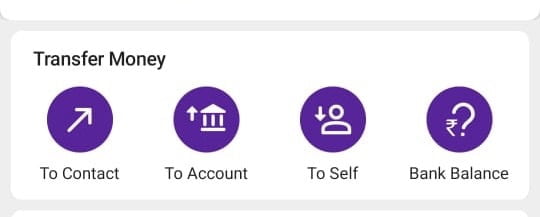
Payment through Bank Account :-
- If you want to transfer money using bank account of the receiver, cluck on To Account option displaying in purple colour.
- Search for Bank account of the receiver by either
- Typing name of the bank in the Search bar.
- Clicking on the Add Recipient Bank Account option at the bottom of the page.
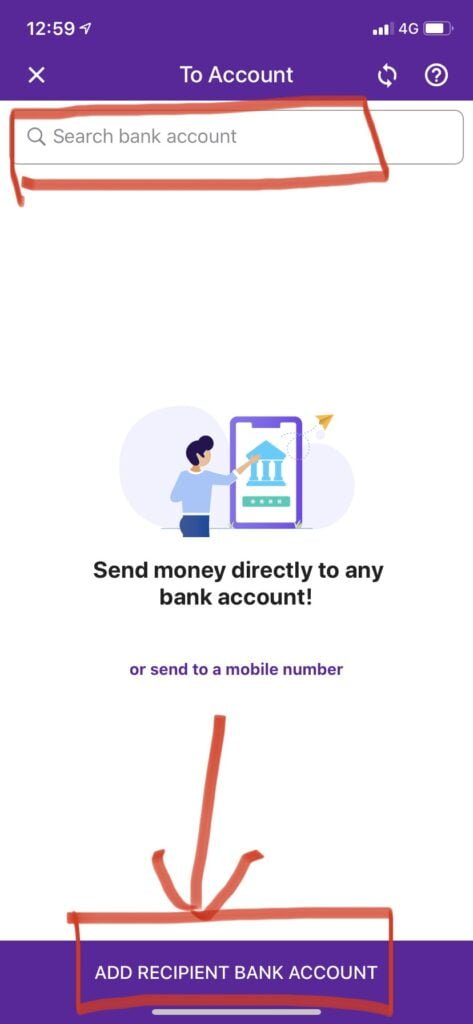
- Fill the details which will ask for
- Account Number/ confirm account number of the recipient.
- Account holder name
- Phone number (optional)
- Nickname
- Click on Confirm.
- Next page will display, fill the Amount to be send. Add message if you want to.
- Click on your bank or add another bank from which the money will be debited. Click on Send at the bottom.
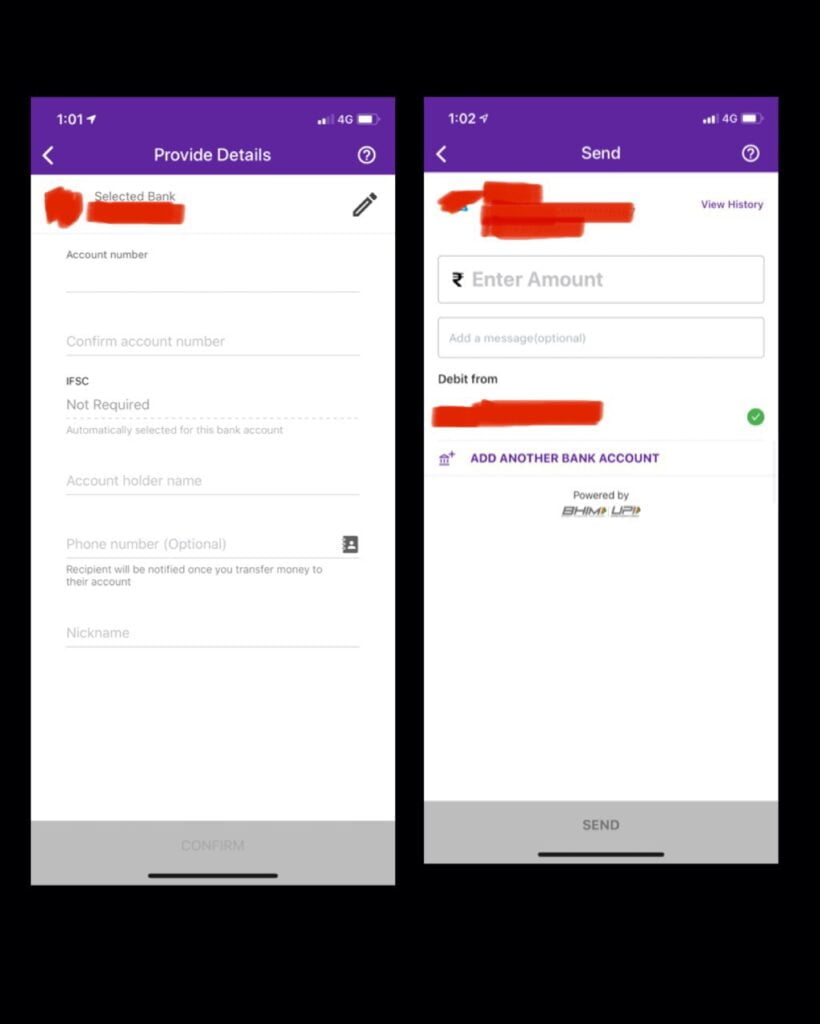
- Enter the UPI PIN for your account and Boom your transaction is done, which will be confirmed by the display of a page displaying that your transaction is Successfully or in Processing.
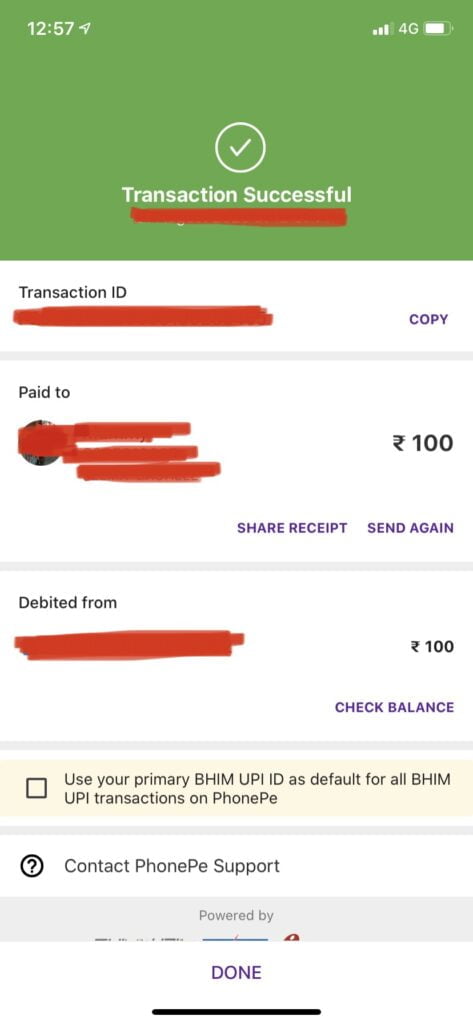
Payments through Contact Numbers :-
- If you want to transfer money through mobile number you can click on To Contact option. Only those contacts will be shown with highlight having phone number linked to phone pay.
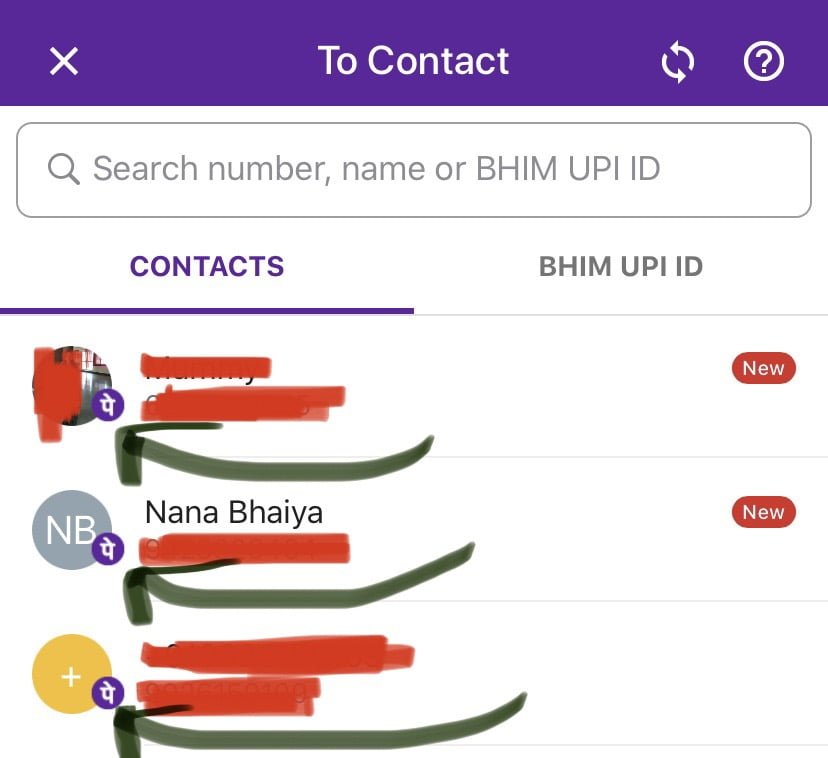
- Select the contact number to which you have to send the money.
- A chat box will be displayed on which you can Enter Amount or can chat with the particular person.
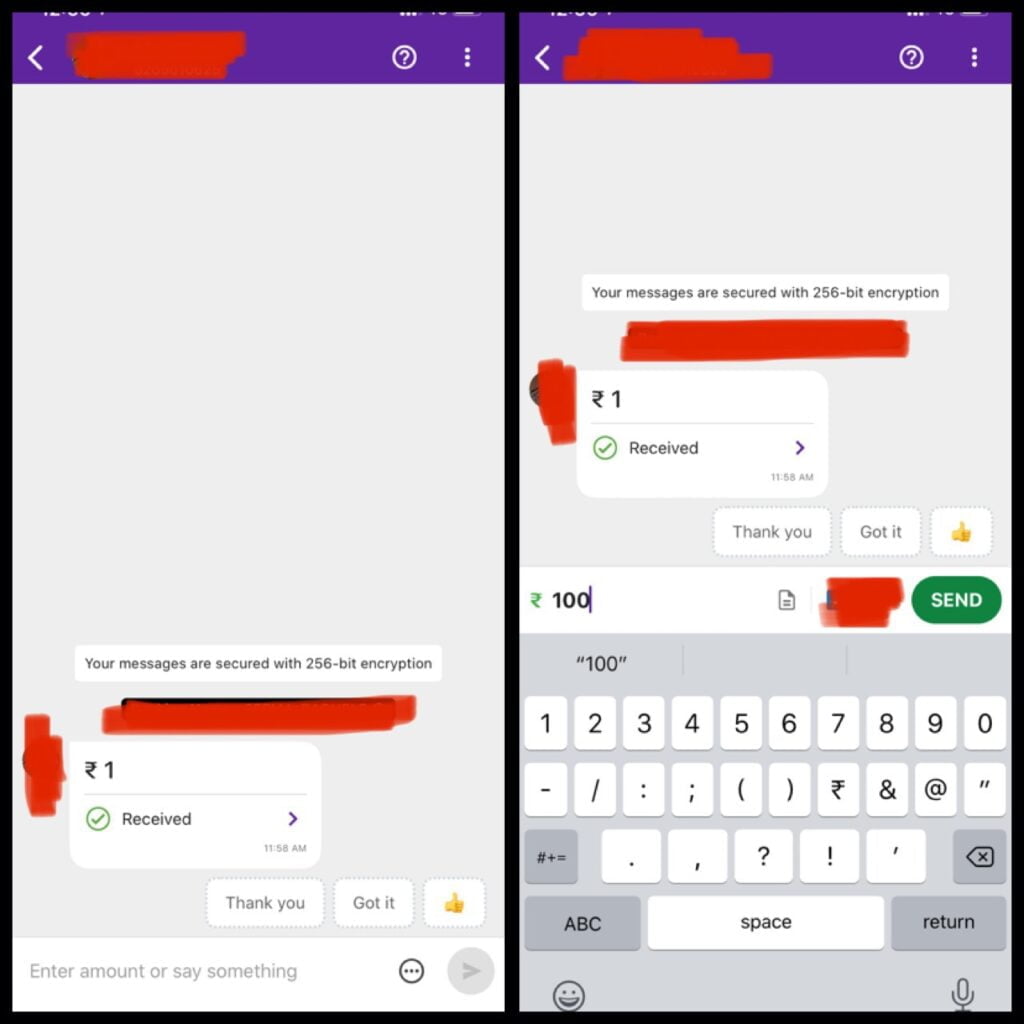
- By entering the amount, click on Send option.
- You will be directed to the page to enter UPI PIN for phone pay.
- Your transaction will be done, the very next moment.
- You will be displayed with Transaction Successful page. You can also Share the Receipt of the transaction to the receiver.
How to check Balance of the Bank Account :-
- Click on Bank Balance option on the top corner displaying with purple icon.
- You will be shown a pop-up displaying the list of bank to which you can check the balance.
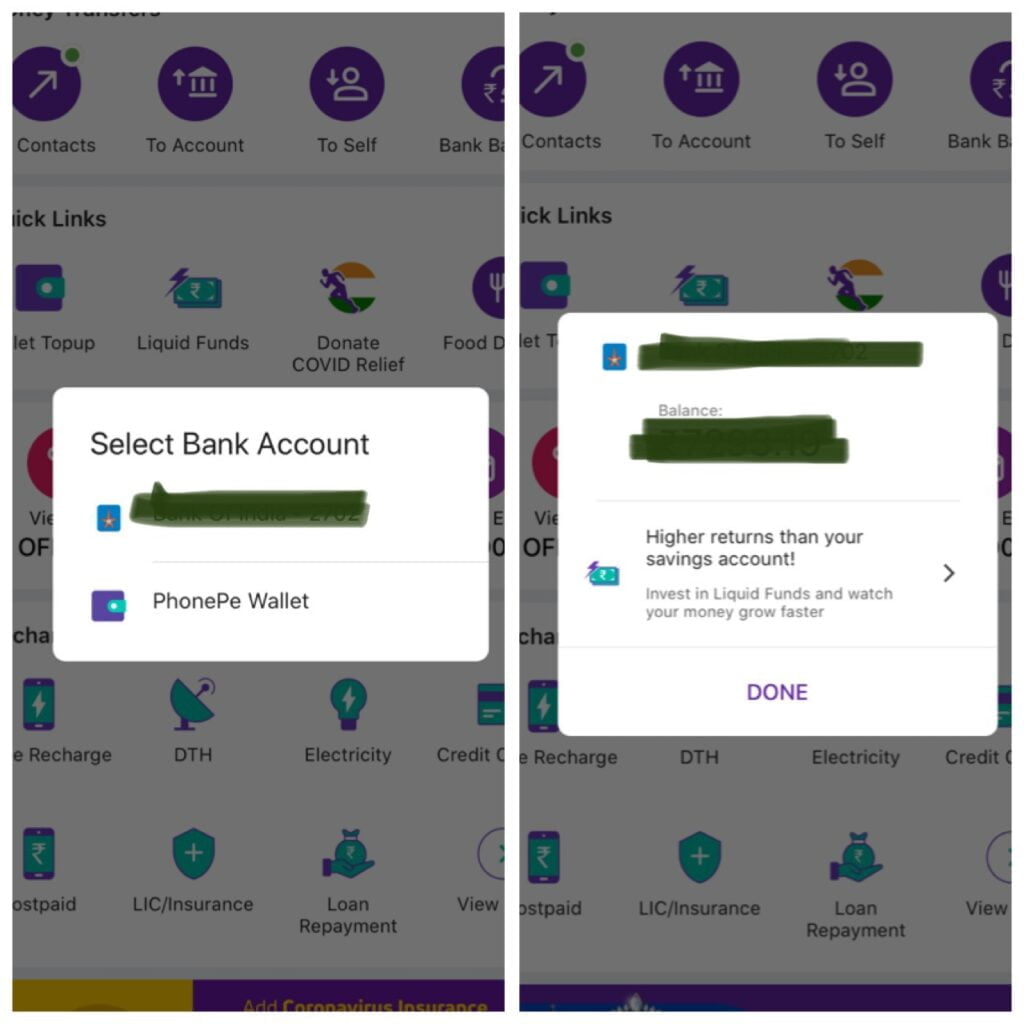
- Select the bank and you will be shown your money that is present in your bank account.
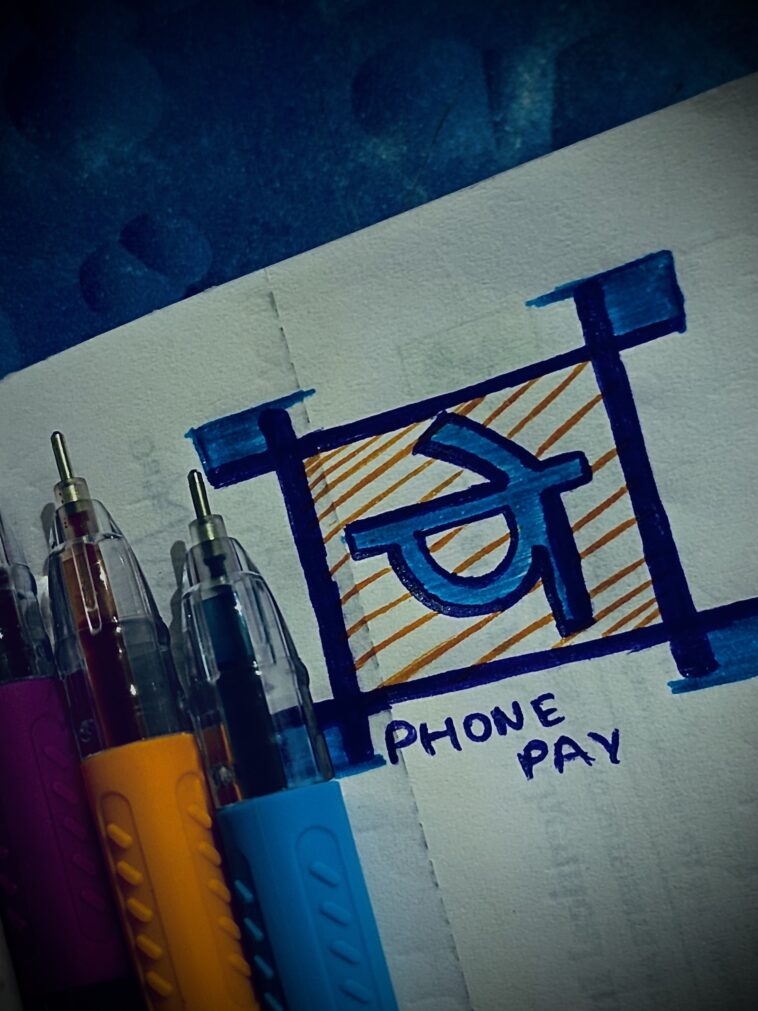



GIPHY App Key not set. Please check settings