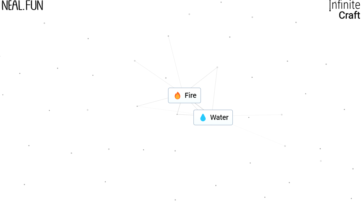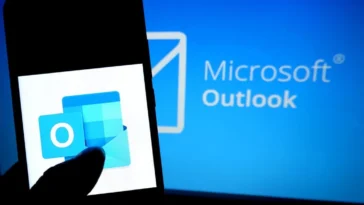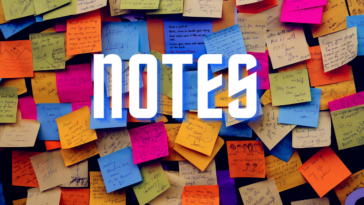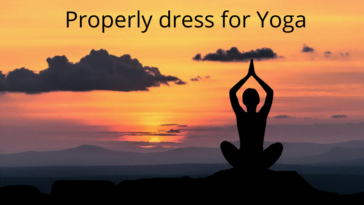How to make humans in Infinite Craft?
Infinite Craft is a wildly imaginative game that lets players build and combine elements to create anything they can dream up. One of the most monumental achievements in the game is how to make the first human. Building a human from scratch allows you to reimagine the very dawn of humanity within this boundless crafting […] More